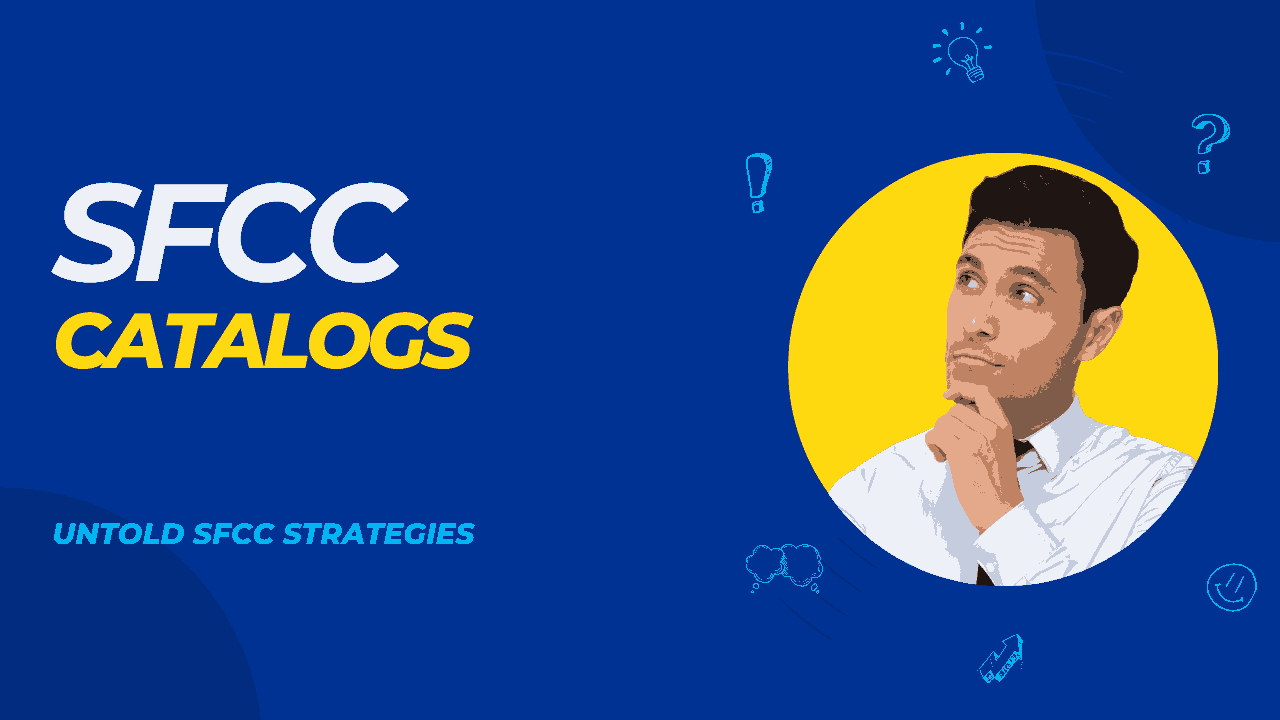Introduction
Welcome to the definitive guide on Salesforce Commerce Cloud SFCC catalogs – the heartbeat of an effective e-commerce strategy. In the dynamic landscape of online retail, mastering the intricacies of SFCC catalogs is the key to providing your customers with a personalized and seamless shopping experience. In this comprehensive blog, we’ll delve deep into the world of SFCC catalogs, exploring features, best practices, and insider tips to empower you in harnessing the full potential of this robust e-commerce tool.
Table of Contents
SFCC Catalogs
Understanding Catalogs in SFCC ( SFCC catalogs )
1.1 What are Catalogs in SFCC ( SFCC catalogs )?
In the context of Salesforce Commerce Cloud SFCC catalogs serve as a centralized repository for organizing and managing essential components of an e-commerce platform, including product information, categories, and pricing. A catalog essentially acts as a structured database that enables businesses to efficiently organize and present their products to customers in an organized and logical manner. This centralized hub streamlines the management of product data, making it easier for administrators to update, maintain, and synchronize information across various channels.
Key functions of SFCC catalogs include:
- Product Information Management (PIM): Catalogs house detailed information about products, such as descriptions, images, specifications, and other relevant attributes. This ensures consistency and accuracy in presenting product details across the entire e-commerce platform.
- Category Organization: Catalogs allow businesses to structure their products into categories and subcategories, providing a hierarchical organization that enhances the shopping experience for customers. This categorization makes it easier for customers to navigate and find the products they are looking for.
- Pricing and Promotions: SFCC catalogs also manage pricing information, allowing businesses to set and update product prices efficiently. Additionally, they support the implementation of promotions and discounts, providing a comprehensive tool for managing the financial aspects of an online store.
- Multi-Channel Management: Catalogs facilitate the management of product information across multiple channels, including online storefronts, mobile applications, and other digital touchpoints. This ensures a consistent and unified representation of products across diverse customer interactions.
1.2 Types of Catalogs in SFCC ( SFCC catalogs ):
SFCC supports various types of catalogs, each serving specific purposes within the e-commerce ecosystem. Understanding these catalog types is crucial for effectively managing and organizing product data. Here are some key types of catalogs:
- Master Catalog:
- Definition: The master catalog is the central repository that contains the comprehensive list of all products offered by a business. It serves as the primary source for product information.
- Use Case: Ideal for businesses with a single brand or those managing a unified product catalog across multiple brands or regions.
- Advantages: Streamlines the management of a broad range of products by providing a centralized location for product information.
- Site-Specific Catalog:
- Definition: Site-specific catalogs are tailored to individual storefronts or websites within the SFCC environment. They inherit product information from the master catalog but can include site-specific modifications.
- Use Case: Useful when different storefronts offer variations of products or when specific products are exclusive to certain regions or customer segments.
- Advantages: Enables customization of product offerings for different target audiences without duplicating the entire product catalog.
- Content Catalog:
- Definition: Content catalogs primarily focus on managing non-product content, such as images, banners, and other media assets. They work in conjunction with product catalogs to enhance the visual and informational aspects of the online store.
- Use Case: Valuable for businesses that want to manage and update visual content separately from product information.
- Advantages: Allows for efficient management of media assets, ensuring a seamless integration of visuals into the online shopping experience.
In summary, SFCC catalogs are pivotal components that centralize the organization and management of product information, categories, and pricing. The flexibility of different catalog types allows businesses to tailor their approach to match the complexity and diversity of their product offerings and target audiences. Master catalogs, site-specific catalogs, and content catalogs work together to create a cohesive and dynamic e-commerce environment ( SFCC catalogs ).
Creating and Managing Catalogs
2.1 Setting Up a Master Catalog:
Creating a master catalog is a crucial step in establishing a well-organized foundation for managing product information in SFCC catalogs. Here’s a step-by-step guide to setting up a master catalog:
- Accessing Business Manager:
- Log in to the SFCC Business Manager.
- Navigate to the Merchant Tools menu.
- Creating a Master Catalog:
- Under the Catalogs section, select “Catalogs.”
- Click on “New” to create a new catalog.
- Choose the catalog type as “Master” and provide a meaningful name.
- Defining Catalog Preferences:
- Configure catalog preferences, such as currency, language, and other settings relevant to your business.
- Adding Products:
- Populate the master catalog with products by either manually entering product details or importing data from external sources.
- Organizing Categories:
- Structure your products by creating categories and subcategories within the master catalog. This hierarchy enhances the navigational experience for customers.
- Setting Pricing Information:
- Define pricing rules and information for the products in the master catalog.
- Publishing the Master Catalog:
- Once the master catalog is configured, publish it to make the product information available for other catalogs and storefronts.
- Synchronizing Data:
- Regularly synchronize the master catalog to ensure that any updates or changes are reflected across all associated catalogs and storefronts.
Establishing a well-structured master catalog provides a foundation for consistency and efficiency in managing product information across the entire SFCC environment.
2.2 Site-Specific Catalogs:
Site-specific catalogs allow businesses to customize product assortments, pricing, and other details for different regions, languages, or customer segments. Here’s a guide to creating site-specific catalogs:
- Accessing Business Manager:
- Log in to the SFCC Business Manager.
- Navigate to the Merchant Tools menu.
- Creating a Site-Specific Catalog:
- Under the Catalogs section, select “Catalogs.”
- Click on “New” and choose the catalog type as “Site-Specific.”
- Specify the site, language, and other relevant settings.
- Inheriting from Master Catalog:
- Site-specific catalogs can inherit product information from the master catalog. This ensures a baseline of consistent product data across all catalogs.
- Customizing Assortments and Pricing:
- Modify product assortments, pricing, and other details as needed for the specific site. This allows businesses to cater to diverse customer preferences.
- Publishing the Site-Specific Catalog:
- Once configured, publish the site-specific catalog to make the tailored product information available on the designated storefront.
- Synchronization Considerations:
- Be mindful of synchronization to ensure that updates from the master catalog are reflected in the site-specific catalogs, and vice versa.
Creating site-specific SFCC catalogs enables businesses to effectively address the unique needs of different markets or customer segments while maintaining a coherent product management strategy.
2.3 Content Catalogs:
Content catalogs play a crucial role in managing non-product-related content, enhancing the visual appeal of an online store. Here’s a guide to creating and managing content catalogs:
- Accessing Business Manager:
- Log in to the SFCC Business Manager.
- Navigate to the Merchant Tools menu.
- Creating a Content Catalog:
- Under the Catalogs section, select “Catalogs.”
- Click on “New” and choose the catalog type as “Content.”
- Specify a name for the content catalog.
- Managing Media Assets:
- Upload and organize non-product-related content such as banners, images, videos, and other marketing materials within the content catalog.
- Linking to Product Catalogs:
- Associate content from the content catalog with products in the product catalogs, creating a visually engaging and informative shopping experience.
- Publishing Content:
- Publish the content catalog to make the media assets available for use in online stores.
- Integration with Online Stores:
- Integrate the content catalog with relevant online stores to ensure that the uploaded media assets are displayed appropriately.
Content catalogs complement product catalogs, providing a holistic approach to creating an immersive and visually appealing online shopping environment. Regularly update and synchronize content catalogs to maintain a fresh and engaging customer experience.
Catalog Organization and Structure
3.1 Creating Categories:
Creating and organizing categories within catalogs is essential for optimizing the user-friendly navigation experience. Here’s a step-by-step guide to creating categories in SFCC:
- Accessing Business Manager:
- Log in to the SFCC Business Manager.
- Navigate to the Merchant Tools menu.
- Navigating to Catalogs:
- Under the Catalogs section, select “Categories.”
- Creating a New Category:
- Click on “New Category” to create a new category.
- Provide a meaningful name for the category.
- Defining Category Properties:
- Specify properties such as category ID, description, and parent category if applicable.
- Assigning Products:
- Associate products with the category. This can be done by selecting products from the master catalog or other relevant catalogs.
- Setting Sort Order:
- Arrange categories in a logical order by setting the sort order. This influences how categories appear to customers during navigation.
- Hierarchy and Subcategories:
- If creating subcategories, link them to parent categories to establish a hierarchical structure. This improves the organization of products for easier navigation.
- Assigning to Catalogs:
- Choose the catalog(s) to which the category belongs. This helps in ensuring that the category is available on the appropriate storefronts.
- Publishing Categories:
- Once configured, publish the categories to make them visible on the online store.
By creating well-structured categories and subcategories, businesses can enhance the navigation experience for customers, making it easier for them to find and explore products. ( SFCC catalogs )
3.2 Product Associations:
Product associations in SFCC refer to the linking of related products to enhance cross-selling and upselling opportunities. Here’s a guide to working with product associations:
- Accessing Business Manager:
- Log in to the SFCC Business Manager.
- Navigate to the Merchant Tools menu.
- Navigating to Product Associations:
- Under the Catalogs section, select “Product Associations.”
- Creating a New Product Association:
- Click on “New Product Association” to create a new association.
- Specify a name and description for the association.
- Selecting Source and Target Products:
- Choose the source product (the one currently viewed by the customer) and the target product (the product being promoted or associated).
- Defining Association Type:
- Specify the association type:
- Cross-Sell: Recommends complementary products.
- Up-Sell: Suggests higher-priced or premium alternatives.
- Specify the association type:
- Setting Priority:
- Assign a priority to the association to determine its significance in relation to other associations.
- Assigning to Catalogs:
- Choose the catalog(s) where the product association should be active.
- Publishing Product Associations:
- Once configured, publish the product associations to make them effective on the online store.
Product associations enhance the customer shopping experience by showcasing related products, encouraging additional purchases, and increasing overall order value. Regularly review and update product associations to align with changing inventory, promotions, and customer preferences ( SFCC catalogs ).
Personalization and Merchandising
4.1 Dynamic Merchandising:
Dynamic merchandising in SFCC empowers businesses to personalize product recommendations based on customer behavior, preferences, and historical data. This enhances the overall shopping experience and increases the likelihood of conversions. Here’s an overview of dynamic merchandising in SFCC:
- Customer Segmentation:
- Utilize customer segmentation to categorize users based on demographics, purchase history, or behavior.
- Behavioral Targeting:
- Analyze customer behavior, such as browsing history, cart activity, and past purchases, to understand preferences and intent.
- Product Recommendations:
- Leverage SFCC’s dynamic merchandising capabilities to automatically suggest personalized product recommendations to customers.
- Rule-Based Merchandising:
- Define rules and conditions for product placement, ensuring that recommendations align with specific criteria such as best-sellers, new arrivals, or clearance items.
- Real-Time Adjustments:
- Enable real-time adjustments to merchandising strategies based on customer interactions, allowing for instant adaptation to changing preferences.
- A/B Testing:
- Implement A/B testing to assess the effectiveness of different merchandising strategies, refining recommendations for optimal performance.
- Integration with Customer Data:
- Integrate customer data from various touchpoints to create a unified view, facilitating more accurate and comprehensive personalization.
Dynamic merchandising in SFCC enables businesses to deliver a tailored shopping experience, increasing customer engagement and satisfaction while driving conversions through more relevant product recommendations. ( SFCC catalogs )
4.2 Promotions and Pricing:
SFCC provides robust features for flexible pricing and promotions within catalogs, allowing businesses to implement targeted discounts and special offers. Here’s an exploration of SFCC’s capabilities in this regard:
- Discounts and Offers:
- Create discounts based on various criteria such as order total, specific products, customer segments, or promotional periods.
- Coupon Codes:
- Generate and manage coupon codes for targeted promotions, allowing businesses to track the effectiveness of specific campaigns.
- Automatic Promotions:
- Set up automatic promotions triggered by specific events or conditions, such as a holiday sale, clearance event, or customer milestones.
- Tiered Pricing:
- Implement tiered pricing structures to encourage larger purchases, providing discounts based on the quantity or value of items in the customer’s cart.
- Time-Sensitive Promotions:
- Schedule promotions to run during specific time frames, ensuring timely and relevant offers to customers.
- Personalized Promotions:
- Utilize customer data and segmentation to personalize promotions, delivering targeted offers to specific customer groups.
- Integration with Catalogs:
- Seamlessly integrate promotions and pricing strategies with product catalogs, ensuring consistency and accuracy across the entire e-commerce platform.
SFCC’s flexible pricing and promotions capabilities empower businesses to create compelling offers, drive customer engagement, and boost sales. Regularly analyze the performance of promotions to refine strategies and maximize their impact on revenue and customer satisfaction. ( SFCC catalogs )
Best Practices for Catalog Management
5.1 Regular Audits and Updates:
Regular audits and updates are crucial for effective catalog management in SFCC. By conducting routine reviews, businesses can ensure that product information remains accurate, relevant, and aligned with changing business strategies. Here are some best practices for regular audits and updates:
- Product Information Accuracy:
- Verify that product details, including descriptions, images, and specifications, are accurate and up-to-date. This ensures customers receive reliable information.
- Pricing Consistency:
- Regularly review and update pricing information to reflect changes in costs, promotions, and market conditions. Consistent and accurate pricing builds trust with customers.
- Category Relevance:
- Assess the relevance and effectiveness of category structures. Adjust or create new categories as needed to accommodate changes in product offerings or customer preferences.
- Inventory Status:
- Monitor and update inventory status to avoid displaying out-of-stock products. This helps prevent customer frustration and ensures a positive shopping experience.
- Promotions and Discounts:
- Review and update promotions and discounts regularly. Ensure that expired promotions are removed, and new ones are added to align with marketing strategies.
- Seasonal and Trend Updates:
- Adjust product assortments, categories, and promotions to align with seasonal trends or changes in consumer preferences. Keeping catalogs in ( SFCC catalogs ) sync with market dynamics enhances competitiveness.
- Content Catalog Refresh:
- Regularly update non-product content in content catalogs, such as banners and images, to keep the online store visually engaging and relevant.
- Compliance Check:
- Ensure that product information and pricing comply with legal and regulatory requirements. This is particularly important in industries with strict regulations.
Regular audits and updates contribute to a dynamic and responsive e-commerce environment, ensuring that the catalog accurately reflects the current state of the business and meets customer expectations. ( SFCC catalogs )
5.2 Utilizing Business Manager Tools:
SFCC’s Business Manager provides essential tools for efficient catalog management. Familiarity with these tools can significantly streamline day-to-day operations. Here are key tools within SFCC’s Business Manager:
- Product Manager:
- Functionality: Allows for the creation, editing, and management of product information.
- Best Practices: Use Product Manager to efficiently update product details, manage inventory, and associate products with relevant categories.
- Category Manager:
- Functionality: Facilitates the creation and organization of product categories and subcategories.
- Best Practices: Utilize Category Manager to create a well-structured hierarchy, making it easier for customers to navigate and find products.
- Catalog Manager:
- Functionality: Provides an overview of all catalogs and their relationships, enabling efficient catalog management.
- Best Practices: Use Catalog Manager to navigate between master catalogs, site-specific catalogs, and content catalogs, ensuring consistent catalog organization.
- Promotion Manager:
- Functionality: Enables the creation and management of promotions and discounts.
- Best Practices: Utilize Promotion Manager to efficiently implement and monitor promotions, ensuring timely and accurate discounts.
- Content Assets:
- Functionality: Manages non-product content such as images and banners.
- Best Practices: Leverage Content Assets to organize and update visual content in content catalogs, enhancing the overall look and feel of the online store.
By effectively utilizing these tools within SFCC’s Business Manager, businesses can optimize catalog management processes, streamline workflows, and ensure a seamless and efficient e-commerce experience for both administrators and customers. ( SFCC catalogs )
Current Trends and Development
- Enhanced Personalization:
- Continued emphasis on dynamic merchandising and personalization to deliver highly tailored shopping experiences.
- Integration of advanced analytics and artificial intelligence for more accurate customer segmentation and personalized product recommendations.
- Mobile Commerce Optimization:
- Increasing focus on optimizing e-commerce experiences for mobile devices to accommodate the growing trend of mobile shopping.
- Implementation of progressive web apps (PWAs) and responsive design for a seamless mobile shopping experience.
- Omnichannel Strategies:
- Ongoing development of omnichannel capabilities to provide a unified shopping experience across various touchpoints, including online stores, mobile apps, and in-store experiences.
- Headless Commerce:
- Growing adoption of headless commerce architectures to enhance flexibility and enable businesses to use different front-end technologies while leveraging SFCC’s backend capabilities.
- Advanced Analytics and Insights:
- Increased reliance on data analytics and insights to make informed decisions about catalog management, pricing strategies, and customer engagement.
- Integration of machine learning algorithms for predictive analytics in areas such as demand forecasting and inventory management.
- Sustainability and Ethical Commerce:
- Rising consumer demand for sustainable and ethically sourced products, leading to the incorporation of sustainability features and transparent product information within catalogs.
- API-First Approach:
- Continued emphasis on API-first development approaches, allowing businesses to integrate SFCC with other systems and third-party applications seamlessly.
- Real-Time Inventory Management:
- Continued efforts to improve real-time inventory management, ensuring accurate product availability information for customers and preventing issues related to out-of-stock items.
- Security and Compliance:
- Ongoing focus on enhancing the security features of e-commerce platforms, including SFCC, to protect customer data and ensure compliance with evolving data protection regulations.
- Integration with Voice Commerce:
- Exploration and integration of voice commerce capabilities, leveraging voice-activated devices and virtual assistants to enhance the shopping experience.
To get the latest and most accurate information on trends and developments in SFCC, I recommend checking the official Salesforce website, attending industry conferences, and staying updated with relevant publications and forums in the e-commerce and technology domains.
Future outlooks
- Artificial Intelligence and Machine Learning Advancements:
- Continued integration of AI and machine learning algorithms for more sophisticated personalization and predictive analytics in catalog management.
- AI-driven automation for dynamic pricing, personalized promotions, and improved customer segmentation.
- Advanced Omnichannel Experiences:
- Further development of omnichannel strategies, with increased emphasis on seamlessly connecting online, in-store, and mobile experiences.
- Integration of emerging technologies like augmented reality (AR) and virtual reality (VR) for enhanced product visualization and shopping experiences.
- Blockchain for Supply Chain Transparency:
- Exploration of blockchain technology to enhance transparency in the supply chain, providing consumers with verifiable information about the origin and sustainability of products.
- Voice Commerce Evolution:
- Continued growth of voice commerce, with more sophisticated voice-activated shopping experiences and integrations with virtual assistants and smart devices.
- Improvements in natural language processing (NLP) to enhance voice search capabilities and voice-driven interactions.
- Sustainable and Ethical E-Commerce Practices:
- Increasing importance of sustainability and ethical commerce, with businesses incorporating eco-friendly practices and transparent communication about their environmental and social impact.
- Progress in Headless Commerce Architectures:
- Wider adoption of headless commerce architectures for increased flexibility and agility in front-end development, allowing businesses to adapt quickly to changing market trends and user preferences.
- Enhanced Security Measures:
- Continued focus on strengthening cybersecurity measures to protect customer data and ensure compliance with evolving data protection regulations.
- Implementation of advanced authentication methods and encryption technologies.
- Edge Computing for Real-Time Processing:
- Exploration and adoption of edge computing to facilitate real-time processing of data, leading to faster response times in dynamic merchandising and inventory management.
- Customer-Centric Analytics:
- Evolution of analytics tools toward more customer-centric insights, providing businesses with a deeper understanding of customer behavior, preferences, and journey touchpoints.
- Continuous Integration and Deployment (CI/CD):
- Increased emphasis on CI/CD practices for rapid and continuous updates to e-commerce platforms, enabling businesses to stay agile and responsive to market changes.
These future outlooks are based on ongoing industry trends and technological advancements. The e-commerce landscape is dynamic, and businesses are likely to adapt to emerging technologies to stay competitive and meet evolving customer expectations. Keeping an eye on industry developments, participating in relevant communities, and staying updated with technological advancements will be crucial for businesses to thrive in the evolving e-commerce ecosystem.
Advantages
- Centralized Product Management: SFCC catalogs serve as a central hub for managing product information, making it easier for businesses to organize and update their product offerings efficiently.
- Flexible Catalog Structure: SFCC allows for the creation of different types of catalogs ( SFCC catalogs ), such as master catalogs, site-specific catalogs, and content catalogs. This flexibility enables businesses to tailor their catalog structure to suit different regions, languages, or customer segments.
- Customizable Categories: The platform enables businesses to create and organize categories within catalogs, providing a customizable and intuitive structure for customers to navigate through products.
- Product Associations for Cross-Selling and Upselling: SFCC catalogs support the association of related products, facilitating cross-selling and upselling opportunities. This feature enhances the overall customer shopping experience and can contribute to increased average order values.
- Dynamic Merchandising: SFCC allows for dynamic merchandising, where businesses can personalize product recommendations based on customer behavior, preferences, and historical data. This capability enhances the relevance of product suggestions, increasing the likelihood of conversion.
- Multichannel Capabilities: SFCC catalogs support omnichannel strategies by providing a consistent product management system across various channels, including online stores, mobile apps, and other digital touchpoints.
- Effective Promotions and Pricing: The platform facilitates the implementation of flexible pricing and promotions within catalogs. This capability allows businesses to run targeted discounts, special offers, and promotions to drive customer engagement and sales.
- Content Management: In addition to product-related information, SFCC catalogs support the management of non-product content, such as banners, images, and marketing materials. This aids in creating a cohesive and visually appealing online shopping experience.
- Scalability: SFCC is designed to scale with the growth of the business. As the product catalog expands and the customer base increases, SFCC provides the infrastructure and capabilities to handle larger volumes of data and transactions.
- Integrated Business Manager Tools: SFCC’s Business Manager tools, such as Product Manager and Category Manager, provide user-friendly interfaces for efficiently managing and updating catalogs. These tools contribute to a streamlined workflow for administrators and merchandisers.
- Real-Time Updates: SFCC allows for real-time updates to catalogs, ensuring that customers are always presented with accurate and current product information. This responsiveness is crucial in a fast-paced e-commerce environment.
By leveraging these advantages, businesses can enhance their online presence, improve customer satisfaction, and drive revenue growth through the effective use of SFCC catalogs ( SFCC catalogs ).
Interview Questions
How does SFCC support dynamic merchandising, and why is it important for e-commerce businesses?
SFCC supports dynamic merchandising through the ability to personalize product recommendations based on customer behavior, preferences, and historical data. This is crucial for e-commerce businesses because it enhances the customer shopping experience by presenting relevant and personalized product suggestions. Dynamic merchandising increases the likelihood of conversions, as customers are more likely to engage with and purchase products that align with their interests and preferences.
What role do product associations play in SFCC catalogs, and how can businesses leverage them for increased sales?
Product associations in SFCC catalogs allow businesses to link related products, facilitating cross-selling and upselling opportunities. For example, suggesting complementary items or accessories during the shopping journey. Leveraging product associations can significantly impact sales by encouraging customers to explore additional products, thereby increasing the average order value and enhancing the overall shopping experience.
How does SFCC support multichannel strategies through its catalog management system?
SFCC provides a consistent catalog management system across various channels, including online stores, mobile apps, and other digital touchpoints. This ensures that product information, pricing, and promotions remain synchronized across all channels. The platform's ability to support multichannel strategies allows businesses to deliver a cohesive and seamless experience to customers, regardless of the channel through which they interact with the brand.
Can you explain the significance of Business Manager tools in SFCC catalog management, and how they contribute to an efficient workflow?
Business Manager tools in SFCC, such as Product Manager and Category Manager, play a crucial role in catalog management. These tools provide user-friendly interfaces for administrators and merchandisers to efficiently create, update, and organize products and categories. By offering a centralized and intuitive platform, Business Manager tools contribute to a streamlined workflow, enabling teams to make real-time updates, manage promotions, and respond swiftly to changing market demands.
FAQ’s
How can I differentiate between master catalogs and site-specific catalogs in SFCC?
Master catalogs are the foundational catalogs that contain the core product information and are often shared across multiple sites. Site-specific catalogs, on the other hand, allow for customization of product assortments, pricing, and content on an individual site basis.
What are the key benefits of using dynamic merchandising in SFCC catalogs?
Dynamic merchandising in SFCC allows for the personalization of product recommendations based on customer behavior and preferences. The key benefits include an enhanced customer experience, increased engagement, and improved conversion rates as customers are presented with more relevant product suggestions.
How can SFCC catalogs support multichannel strategies for an e-commerce business?
SFCC catalogs provide a consistent product management system across various channels, including online stores, mobile apps, and other digital touchpoints. This ensures that product information, pricing, and promotions remain synchronized, supporting a seamless and cohesive experience for customers across different channels.
What tools does SFCC offer within Business Manager for effective catalog management?
SFCC's Business Manager provides essential tools such as Product Manager and Category Manager. These tools offer user-friendly interfaces for administrators and merchandisers to efficiently create, update, and organize products and categories. They contribute to a streamlined workflow, allowing for real-time updates and effective catalog management.
Conclusion
As we conclude this journey through the intricacies of Salesforce Commerce Cloud catalogs, it’s evident that mastering this powerful tool is non-negotiable for any e-commerce professional. SFCC catalogs serve as the linchpin for delivering a tailored, customer-centric shopping experience. By focusing on the keyword SFCC catalogs, you’ve gained insights into creating, managing, and optimizing your catalogs to their fullest potential.
As you venture forth, remember that the key lies not just in understanding the features but in implementing the best practices discussed here. Regular audits, dynamic merchandising, and strategic use of Business Manager tools will keep your catalogs dynamic and in sync with your business objectives.
Armed with this knowledge, you’re now equipped to elevate your e-commerce game, providing a seamless and personalized shopping journey for your customers. The world of SFCC catalogs is vast and ever-evolving – stay informed, stay innovative, and continue to deliver exceptional e-commerce experiences. Here’s to your success in the exciting realm of SFCC catalogs!