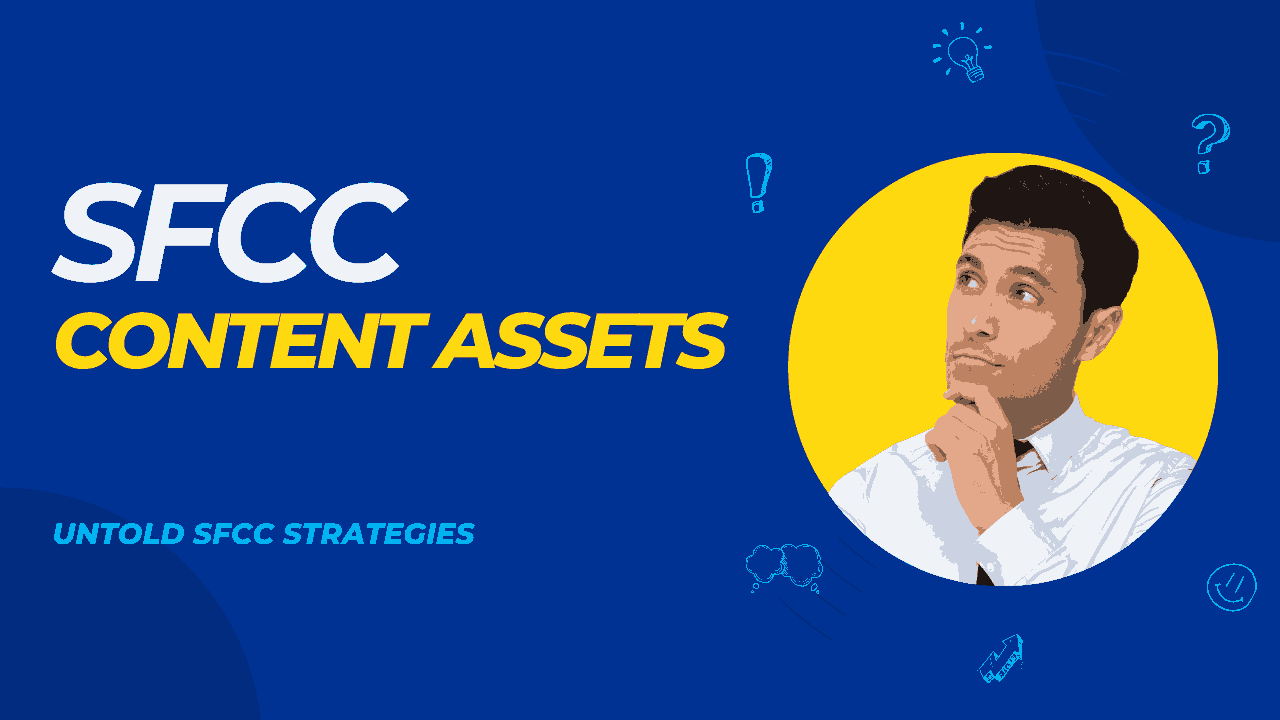Introduction
Welcome to a transformative exploration of Salesforce Commerce Cloud (SFCC) and the pivotal role of SFCC Content Assets in shaping an unparalleled online retail experience. In the dynamic landscape of e-commerce, where the visual and interactive elements are paramount, SFCC emerges as a powerhouse. This blog serves as your guide to harnessing the full potential of Content Assets within SFCC ( SFCC Content Assets ), unraveling the strategies to captivate your audience and elevate your digital storefront.
Table of Contents
SFCC Content Assets
Understanding Content Assets in SFCC
1.1 Defining Content Assets
In the realm of Salesforce Commerce Cloud SFCC content assets play a pivotal role in shaping the online shopping experience. Beyond the realm of mere product information, content assets encompass a wide array of multimedia elements designed to captivate and engage users. These assets are integral to creating an immersive and visually appealing storefront that goes beyond the basic details of products.
SFCC Content Assets include but are not limited to images, videos, banners, and other rich media elements. These assets serve as the visual and interactive components that enhance the overall presentation of your online store. By incorporating diverse content, businesses can create a compelling narrative around their products and brand, fostering a deeper connection with customers.
Understanding the significance of SFCC Content Assets goes hand in hand with acknowledging their role in providing a holistic and dynamic shopping experience. In this chapter, we will delve into the diverse forms SFCC Content Assets can take and how they contribute to elevating the customer journey.
1.2 Types of SFCC Content Assets
SFCC supports a multitude of content asset types, each serving a distinct purpose in creating a visually appealing and informative online storefront. The primary types of content assets include:
1.2.1 Product Images:
- High-resolution images showcasing products from various angles.
- Zoomable images for a closer look at product details.
- Thumbnails for quick navigation and visual identification.
1.2.2 Banners:
- Eye-catching banners for promotions, discounts, or special events.
- Carousel banners for displaying multiple messages in a single space.
- Responsive banners for a seamless experience across devices.
1.2.3 Videos:
- Product demonstration videos for an immersive showcase.
- Brand storytelling videos to establish an emotional connection.
- Tutorial videos to guide customers on product usage.
1.2.4 Downloadable Files:
- User manuals, spec sheets, or other documents for product information.
- Brochures or catalogs for a comprehensive overview of offerings.
- Exclusive content like wallpapers or exclusive access files.
Effectively organizing and categorizing these SFCC Content Assets is crucial for streamlined management. SFCC provides tools and features to facilitate efficient asset management, allowing businesses to maintain a well-organized repository. As we proceed in this chapter, we will explore best practices for organizing content assets and maximizing their impact on the overall customer experience.
The Impact on Customer Experience
2.1 Creating Rich and Interactive Product Pages
In the dynamic landscape of e-commerce, the presentation of products plays a crucial role in captivating and retaining the attention of online shoppers. SFCC Content Assets are instrumental in creating rich and interactive product pages that go beyond mere textual descriptions. This section explores how these assets contribute to a visually appealing and engaging online shopping experience.
2.1.1 High-Quality Images:
- Utilize high-resolution images to showcase products in detail.
- Incorporate multiple images from different angles for a comprehensive view.
- Implement zoom functionality to allow customers to examine product details closely.
2.1.2 Videos:
- Integrate product demonstration videos for a more immersive experience.
- Create storytelling videos to convey the brand’s identity and values.
- Utilize tutorial videos to guide customers on product usage and maintenance.
2.1.3 Interactive Elements:
- Incorporate interactive elements such as 360-degree views for a dynamic presentation.
- Implement image galleries to showcase product variations or accessories.
- Use clickable hotspots to provide additional information within images.
2.1.4 Consistent Branding:
- Ensure consistency in the visual elements to reinforce brand identity.
- Use branded banners and images to create a cohesive and memorable experience.
- Align the visual style of content assets with the overall brand aesthetic.
By implementing these best practices, businesses can elevate their product pages, providing customers with a more engaging and informative shopping experience.
2.2 Personalization with Content Assets
The era of one-size-fits-all experiences is evolving, and personalization has become a cornerstone of successful e-commerce strategies. Content assets play a pivotal role in delivering personalized customer experiences, tailoring the user journey to individual preferences and behaviors.
2.2.1 Dynamic Content:
- Leverage dynamic content to display personalized recommendations based on customer behavior.
- Use customer data to showcase relevant images, banners, and videos aligned with their preferences.
- Implement A/B testing to optimize the performance of personalized content assets.
2.2.2 Customer Segmentation:
- Segment customers based on demographics, purchase history, and browsing behavior.
- Tailor content assets to resonate with specific customer segments, addressing their unique needs.
- Implement automated triggers for displaying personalized content at key touchpoints.
2.2.3 Personalized Promotions:
- Integrate personalized banners and images to promote tailored discounts or offers.
- Utilize customer profiles to recommend products through personalized video content.
- Implement a seamless transition between personalized content and the overall shopping journey.
Incorporating personalized content assets not only enhances the customer experience but also fosters customer loyalty by making the online shopping journey more relevant and enjoyable for each individual. As we move forward, we will explore advanced strategies for maximizing personalization and its impact on overall customer satisfaction.
Leveraging SFCC Features for Content Management
3.1 Content Slot Configuration
In Salesforce Commerce Cloud (SFCC), the strategic utilization of content slots is essential for effectively showcasing relevant content assets throughout the customer journey. Content slots act as placeholders within the storefront layout, providing opportunities to dynamically display various content types. Understanding how to configure these slots can significantly impact the visibility and impact of content assets.
3.1.1 Dynamic Content Placement:
- Configure content slots strategically to align with key points in the customer journey.
- Utilize different slots for homepage banners, product page images, and checkout promotions.
- Leverage SFCC’s flexibility to change content slots dynamically based on customer behavior.
3.1.2 Personalization with Content Slots:
- Implement personalized content slots that cater to specific customer segments.
- Use customer data and behavior analytics to dynamically adjust content within slots.
- A/B test different content slot configurations to optimize for engagement.
3.1.3 Responsive Design Considerations:
- Ensure content slots are configured with a responsive design for optimal viewing across devices.
- Utilize adaptive content placement to adapt to varying screen sizes and resolutions.
- Implement rules for content slot prioritization based on device type or screen real estate.
Strategically configuring content slots empowers businesses to deliver a tailored and engaging experience, effectively utilizing the diverse content assets available in SFCC.
3.2 Asset Library Management
Efficient content management lies at the core of a seamless online shopping experience, and SFCC’s Asset Library serves as a robust tool for organizing and managing content assets.
3.2.1 Uploading and Organization:
- Explore the ease of uploading various content assets to the Asset Library.
- Categorize assets systematically using tags, labels, or folders for easy retrieval.
- Leverage metadata to provide detailed information about each asset.
3.2.2 Version Control and Collaboration:
- Utilize version control features to manage different iterations of SFCC Content Assets.
- Facilitate collaboration by allowing multiple team members to work on assets simultaneously.
- Track changes and updates to ensure the consistency of content across the storefront.
3.2.3 Integration with Content Slots:
- Seamless integration of the Asset Library with content slots for streamlined content deployment.
- Preview and test content assets directly within the Asset Library before deployment.
- Implement workflows for content approval to maintain quality and consistency.
By mastering the capabilities of SFCC’s Asset Library, businesses can streamline content management processes, ensuring that the right content assets are readily available for strategic deployment across the online storefront. In the subsequent chapters, we will delve deeper into advanced features and optimization strategies to further enhance content management in SFCC.
SEO and Content Assets
4.1 Optimizing Images and Videos
In the realm of online commerce, Search Engine Optimization (SEO) plays a pivotal role in driving organic traffic to your storefront. SFCC Content Assets, such as images and videos, present a valuable opportunity for optimization to enhance their visibility on search engines. This section explores the significance of optimizing content assets and provides best practices for image and video optimization.
4.1.1 Image Optimization:
- Compress images to reduce file sizes without compromising quality for faster page loading.
- Use descriptive file names that include relevant keywords related to the product or content.
- Implement responsive images to ensure optimal viewing on various devices.
4.1.2 Video Optimization:
- Host videos on reliable platforms and embed them within your storefront for improved performance.
- Optimize video file sizes to prevent slow loading times.
- Include relevant keywords in video titles, descriptions, and tags to enhance search engine visibility.
4.1.3 Rich Snippets and Structured Data:
- Implement structured data markup, such as schema.org, to provide context to search engines.
- Enable rich snippets to enhance the display of search results with additional information.
- Utilize video sitemaps to help search engines index and understand video content.
By incorporating these best practices, businesses can maximize the visibility of their content assets on search engines, ultimately driving more organic traffic to their online store.
4.2 Using Alt Text and Descriptions
Accessibility and inclusivity are paramount in creating an online shopping experience that caters to a diverse audience. In addition to improving accessibility, adding descriptive alt text and captions to content assets can contribute to better search engine rankings. This section explores the importance of alt text and descriptions in optimizing content assets.
4.2.1 Alt Text for Images:
- Provide concise and descriptive alt text for each image, incorporating relevant keywords.
- Use alt text to convey essential information about the image in case it fails to load.
- Avoid generic terms and create alt text that genuinely describes the content and context.
4.2.2 Descriptions for Videos:
- Craft compelling video descriptions that include relevant keywords and contextual information.
- Ensure video captions or subtitles are accurate, enhancing accessibility and SEO.
- Use descriptions to provide additional context, promoting a better understanding of the video’s content.
4.2.3 Impact on SEO:
- Search engines use alt text and descriptions to understand the content and context of multimedia elements.
- Incorporating relevant keywords in alt text and descriptions contributes to higher search engine rankings.
- Improving accessibility through descriptive text aligns with search engine algorithms favoring user-friendly content.
By prioritizing alt text and descriptions, businesses not only enhance the accessibility of their content assets but also boost their SEO efforts, leading to a more inclusive and discoverable online presence. As we progress, we will delve deeper into advanced SEO strategies and their integration with content management in SFCC.
Measuring Success with Analytics
5.1 Tracking Content Performance
In the ever-evolving landscape of e-commerce, the ability to measure and analyze the performance of content assets is crucial for refining and optimizing your online storefront. Salesforce Commerce Cloud (SFCC) provides robust analytics tools that empower businesses to gain valuable insights into how their content assets are performing. This section delves into the process of tracking content performance and understanding key metrics.
5.1.1 Key Metrics to Monitor:
- Page Views: Track the number of views for pages featuring specific content assets.
- Engagement Metrics: Measure user interaction with content, such as clicks, video views, and time spent.
- Conversion Rates: Analyze how content assets contribute to conversion rates and sales.
- Bounce Rates: Assess whether content assets are effectively keeping visitors on your site.
- Traffic Sources: Identify where your audience is coming from and which sources drive the most engagement.
5.1.2 Utilizing SFCC Analytics:
- Explore SFCC’s analytics dashboard to access real-time data on content performance.
- Set up custom reports to focus on specific content types, customer segments, or time periods.
- Leverage A/B testing to compare the performance of different content variations.
5.1.3 Content Performance Analysis:
- Identify high-performing content assets and understand the factors contributing to their success.
- Evaluate the impact of content on overall customer journey and user experience.
- Align content performance data with business goals and marketing objectives.
By systematically tracking content performance through SFCC analytics, businesses can gain actionable insights to enhance their content strategy and make informed decisions for continuous improvement.
5.2 Iterative Improvement
Success in the digital landscape is an ongoing process that requires continuous refinement based on analytics data. Iterative improvement involves using insights gained from analytics to refine your content strategy, boost customer engagement, and achieve better business outcomes.
5.2.1 Analyzing Customer Behavior:
- Use analytics data to understand how customers interact with content throughout their journey.
- Identify patterns in user behavior, preferences, and content consumption habits.
5.2.2 Refining Content Strategy:
- Incorporate insights into your content strategy to prioritize high-performing content types.
- Experiment with variations, such as different visuals, messaging, or placement, based on analytics findings.
- Continuously test and iterate to stay aligned with changing customer preferences and market trends.
5.2.3 Driving Business Outcomes:
- Connect analytics data to key business metrics such as revenue, conversion rates, and customer retention.
- Align iterative improvements with broader business goals to maximize impact.
- Use analytics-driven insights to inform cross-functional teams and foster a data-driven culture.
By embracing a cycle of continuous improvement based on analytics data, businesses can stay agile, adapt to market changes, and consistently optimize their content strategy for sustained success. As we conclude this guide, we encourage businesses to remain vigilant in leveraging analytics to propel their online presence to new heights.
Sample Content Asset: Creating a Stunning Product Carousel for SFCC
In this tutorial, we’ll guide you through the step-by-step process of creating a visually appealing product carousel using Salesforce Commerce Cloud SFCC Content Assets. A product carousel is an excellent way to showcase multiple products in a compact, interactive format, enhancing the overall user experience on your e-commerce site.
Step 1: Log in to SFCC Business Manager
Access your SFCC Business Manager using your credentials. Navigate to the “Merchant Tools” section to find the tools necessary for creating and managing SFCC Content Assets.
Step 2: Access the Content Assets Module
In the left navigation menu, go to “Content” and select “Content Assets.” This is where you’ll manage all your content-related elements.
Step 3: Create a New Content Asset
Click on “Create Content Asset” to initiate the process. Choose a suitable name for your asset, like “ProductCarousel_Homepage.”
Step 4: Select Asset Type and Template
Choose the appropriate asset type; in this case, select “Carousel” as the type. Next, choose a template that suits your design preferences. SFCC provides various templates to streamline the design process.
Step 5: Upload Product Images
Within the content asset editor, upload high-quality images of the products you want to feature in the carousel. Ensure consistency in image dimensions for a polished look.
Step 6: Configure Carousel Settings
Customize the carousel settings, such as autoplay, navigation arrows, and transition effects. Tailor these settings to align with your brand aesthetics and user preferences.
Step 7: Add Product Details
For each image in the carousel, input relevant product details like name, price, and a brief description. This information enhances user engagement and provides a seamless shopping experience.
Step 8: Preview and Save
Preview your product carousel to ensure it aligns with your vision. Make any necessary adjustments and then save your Content Asset.
Step 9: Assign to a Content Slot
Navigate to “Slots” in the “Content” section, and assign your newly created carousel to a content slot on your homepage or relevant page.
Step 10: Publish Changes
Once you’re satisfied with your product carousel, publish your changes to make it live on your e-commerce site.
Congratulations! You’ve successfully created a stunning product carousel using SFCC Content Assets. This engaging element will not only showcase your products effectively but also enhance the overall visual appeal of your online store. Experiment with different templates and settings to find the perfect combination that resonates with your audience.
Advantages
- Unified Content Management: SFCC Content Assets provide a centralized and unified platform for managing various types of content, including images, videos, banners, and other multimedia elements. This streamlines content management processes, making it easier to organize and maintain assets.
- Diverse Asset Types: SFCC supports a variety of content types, allowing businesses to create diverse and engaging content. Whether it’s product images, promotional banners, or educational videos, SFCC Content Assets cater to the multimedia needs of an e-commerce site.
- Enhanced Customer Experience: By leveraging Content Assets, businesses can create visually appealing and interactive product pages, contributing to an overall enhanced customer experience. High-quality images and multimedia content can help customers make informed purchasing decisions.
- Personalization Opportunities: SFCC allows for dynamic content creation, enabling businesses to personalize customer experiences. SFCC Content Assets can be tailored to specific customer segments, providing a more relevant and personalized shopping journey.
- Efficient Asset Management: The Asset Library in SFCC simplifies the process of uploading, organizing, and managing content assets efficiently. Businesses can categorize assets, making it easier to locate and utilize them across different pages and campaigns.
- Content Slot Configuration: SFCC’s content slot configuration feature allows businesses to strategically place and display content assets at different points in the customer journey. This flexibility ensures that the right content is presented to users at the right time.
- Mobile Responsiveness: SFCC Content Assets are designed to be responsive, ensuring a consistent and visually appealing experience across various devices. This is crucial as a significant portion of online traffic comes from mobile users.
- SEO Optimization: Businesses can optimize images and videos within SFCC Content Assets for search engines. This contributes to better search engine rankings, improved visibility, and increased organic traffic to the e-commerce site.
- Real-Time Analytics: SFCC provides analytics tools that offer real-time insights into the performance of content assets. Businesses can track user interactions, monitor engagement metrics, and use data-driven insights to refine their content strategy.
- Time and Cost Efficiency: The user-friendly interface of SFCC Content Assets, coupled with efficient asset management features, saves time and reduces the cost associated with content creation and updates. This allows businesses to adapt quickly to changing market demands.
- Scalability: SFCC is designed to scale with the growing needs of businesses. Whether you’re a small startup or an enterprise-level e-commerce platform, SFCC Content Assets can accommodate the increasing volume and complexity of your content requirements.
- Security and Compliance: SFCC adheres to high-security standards, ensuring the protection of sensitive data and compliance with industry regulations. This is particularly crucial in the e-commerce sector, where customer trust and data security are paramount.
Current Trends and Development
- Visual Commerce: E-commerce platforms, including SFCC, are likely to place a greater emphasis on visual content. This includes high-quality images, interactive product visuals, and even user-generated content to enhance the overall shopping experience.
- AI-Powered Personalization: Advanced personalization, driven by artificial intelligence (AI) and machine learning, is becoming increasingly important. SFCC content assets may incorporate AI algorithms to dynamically serve personalized content based on individual customer behavior and preferences.
- Headless Commerce Integration: The trend towards headless commerce, where the front-end and back-end systems are decoupled, might impact how SFCC content assets are managed and delivered. This approach allows for more flexibility in creating and presenting content across various channels.
- Interactive Content: Beyond static images and videos, interactive content elements such as 360-degree product views, augmented reality (AR), and virtual try-on experiences are gaining traction. SFCC may evolve to support these interactive features within content assets.
- Omnichannel Content Strategy: With consumers engaging across multiple channels, SFCC content assets may need to be optimized for various touchpoints, including websites, mobile apps, social media, and even voice-activated devices. Consistent and seamless content delivery across channels is a key consideration.
- Content Analytics and Optimization: Improved analytics tools within SFCC may enable businesses to gain deeper insights into the performance of content assets. This data-driven approach can inform content optimization strategies and enhance the overall effectiveness of marketing efforts.
- Progressive Web Apps (PWAs): The adoption of PWAs in e-commerce is growing. SFCC content assets may need to align with the requirements of PWAs to ensure a fast, responsive, and engaging mobile experience.
- Dynamic Content Delivery: Content assets that can adapt dynamically to real-time events, trends, or user behavior may become more prevalent. SFCC might introduce features that allow for agile and automated updates to content based on changing circumstances.
- Voice Commerce Integration: As voice commerce continues to evolve, SFCC content assets may need to consider voice-friendly content and interfaces. This includes optimizing product descriptions and ensuring that content is easily consumable through voice-activated devices.
- Sustainability and Ethical Content: With a growing emphasis on sustainability and ethical business practices, SFCC content assets may be expected to reflect these values. This could involve showcasing eco-friendly products or conveying a brand’s commitment to social responsibility through content.
Future Outlooks
- Enhanced Personalization: The future of SFCC content assets may involve even more sophisticated personalization capabilities. AI and machine learning algorithms could become more advanced in predicting and delivering content that aligns with individual customer preferences, behaviors, and purchase history.
- AI-Driven Content Creation: AI technologies may play a role in automating aspects of content creation. This could include generating product descriptions, creating personalized visual content, and even suggesting optimal content placement based on user interactions.
- Virtual and Augmented Reality Integration: SFCC content assets may evolve to support virtual and augmented reality experiences. This could include 3D product views, virtual try-on features, and AR-enhanced content to provide customers with immersive and interactive shopping experiences.
- Blockchain for Content Authenticity: As concerns about content authenticity and transparency grow, SFCC might explore integrating blockchain technology to verify the authenticity of product images, videos, and other content assets. This can be particularly important in industries where counterfeiting is a concern.
- Headless Commerce and Microservices Architecture: The industry trend toward headless commerce and microservices architecture may continue to influence SFCC. This could enable more flexibility in content presentation and delivery across various channels and touchpoints.
- Voice Commerce Optimization: With the increasing adoption of voice-activated devices, SFCC content assets may need to optimize for voice search and voice commerce. This could involve refining product information to be more voice-friendly and ensuring a seamless shopping experience through voice interfaces.
- Cross-Channel Consistency: Ensuring a consistent and cohesive content experience across different channels, including websites, mobile apps, and social media, may become a priority. SFCC could focus on providing tools that facilitate cross-channel content management and delivery.
- Sustainability Integration: As sustainability becomes a more central concern for consumers, SFCC content assets might evolve to highlight sustainable practices, eco-friendly products, and corporate social responsibility initiatives. Brands may use content to communicate their commitment to sustainability.
- Real-Time Content Updates: SFCC might introduce features that allow for more real-time updates of content assets. This could involve dynamic content that adapts to changing trends, promotions, or inventory levels in real-time.
- Advanced Analytics and Insights: The future of SFCC content assets may include more advanced analytics tools that provide deeper insights into customer interactions. This data-driven approach can inform content optimization strategies and contribute to more effective marketing campaigns.
Interview Questions
Can you explain how Salesforce Commerce Cloud (SFCC) Content Assets differ from traditional content management systems, and what advantages they offer to businesses?
SFCC Content Assets are specifically tailored for e-commerce needs, providing a centralized platform for managing diverse content types. Unlike traditional content management systems, SFCC integrates seamlessly with e-commerce functionalities. This integration allows businesses to create, organize, and deliver content assets efficiently, ensuring a unified and engaging customer experience across various touchpoints. The advantages include streamlined content management, personalized customer experiences, and integrated analytics for data-driven optimization.
How do you approach the optimization of content assets for search engines, and what role does it play in driving organic traffic to an e-commerce site?
Optimizing content assets for search engines is crucial for improving visibility and driving organic traffic. This involves several practices, such as using descriptive filenames, adding alt text to images, and incorporating relevant keywords into content. Additionally, ensuring that images are compressed for faster loading times contributes to a positive user experience, which is also a factor in search engine rankings. By implementing these practices, businesses can enhance their SEO strategy and attract more qualified visitors to their e-commerce site.
How can businesses leverage SFCC Content Assets to create a personalized and dynamic shopping experience for their customers?
SFCC Content Assets offer robust features for personalization and dynamic content delivery. Businesses can utilize customer data and preferences to tailor content assets, such as product recommendations and promotional banners, to individual users. By configuring content slots strategically and utilizing SFCC's personalization capabilities, businesses can create a dynamic shopping experience that adapts to each customer's unique journey, increasing engagement and conversion rates.
In the context of e-commerce, how would you measure the success of content assets, and what metrics would you consider?
Measuring the success of content assets involves tracking various key metrics. Engagement metrics, such as click-through rates and time spent on pages featuring content assets, provide insights into user interaction. Conversion metrics, including conversion rates on pages with specific content assets, indicate the impact on actual sales. Additionally, analyzing bounce rates and exit rates helps evaluate how effectively content assets retain visitor interest. Utilizing SFCC analytics tools, businesses can gather and analyze these metrics to refine their content strategy and optimize for better performance over time.
FAQ’s
How does SFCC support the organization and categorization of content assets?
SFCC provides an Asset Library that facilitates the efficient organization and categorization of content assets. Businesses can categorize assets based on product lines, campaigns, or any other criteria, making it easier to manage and locate assets.
Can SFCC Content Assets be personalized for different customer segments?
Yes, SFCC Content Assets can be personalized to cater to different customer segments. Businesses can leverage SFCC's personalization features to dynamically adjust content assets based on customer behavior, preferences, and other relevant data.
How can businesses optimize images within SFCC Content Assets for better search engine visibility?
To optimize images for search engines, businesses should use descriptive filenames, include alt text for images, and ensure that image dimensions are appropriate. Compressing images to improve loading times also contributes to better search engine rankings.
What analytics tools are available in SFCC to measure the performance of content assets?
SFCC provides robust analytics tools that allow businesses to track the performance of content assets. Key metrics include click-through rates, time spent on pages, conversion rates, and user engagement data. These insights help businesses refine their content strategy for optimal results.
Conclusion
In the realm of e-commerce, where first impressions are everything, mastering the art of SFCC Content Assets becomes the key differentiator. As we conclude this journey through the intricacies of SFCC’s content management capabilities, remember: the dynamic interplay of engaging visuals, personalized experiences, and strategic content placement is your recipe for sustained success. With SFCC Content Assets, you’re not merely managing images and videos; you’re crafting an immersive narrative that resonates with your audience. So, go ahead, unlock the full potential of SFCC Content Assets, and let your digital storefront shine in the online retail galaxy.