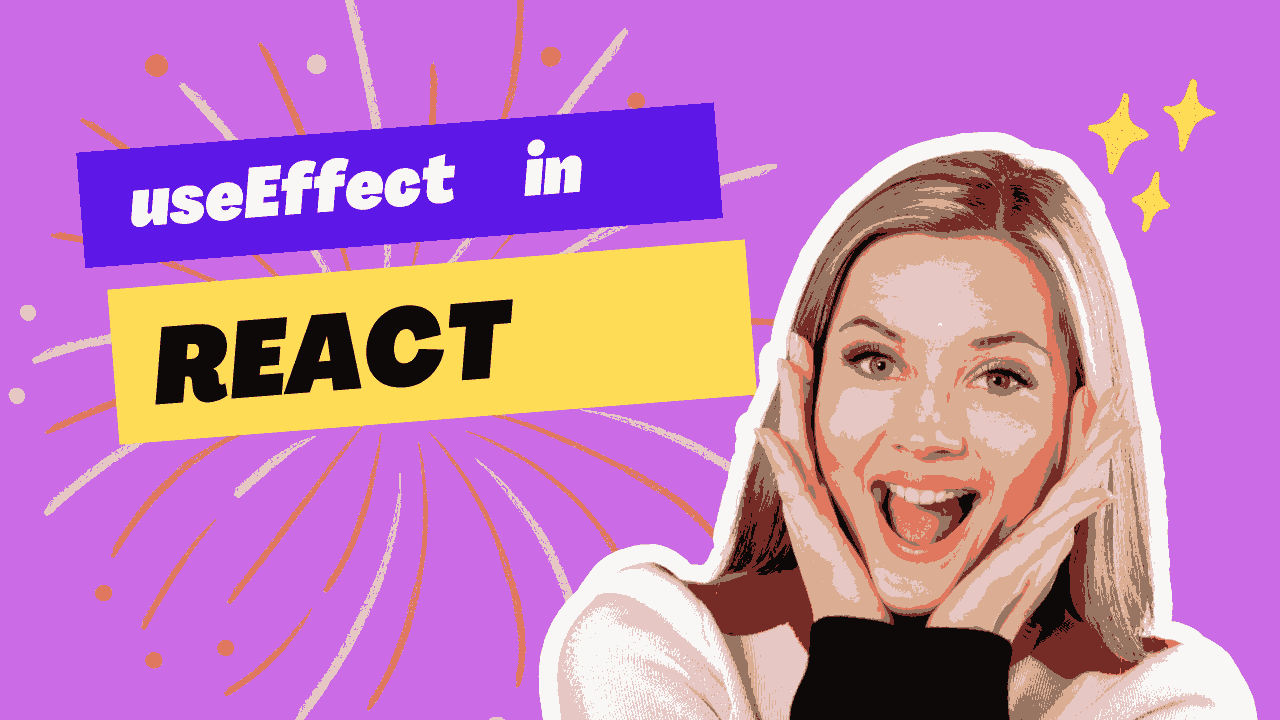Introduction
Welcome to the definitive guide on mastering the useEffect hook in React! If you’ve ever found yourself navigating the seas of asynchronous operations, handling side effects, or wondering how to synchronize your components with the React lifecycle, then you’re in for a treat. The useEffect hook is a powerhouse in the React developer’s toolkit, enabling you to seamlessly manage side effects in functional components.
In this comprehensive blog, we’ll unravel the mysteries of useEffect, starting from the basics and journeying into advanced strategies. Whether you’re a seasoned developer looking to deepen your understanding or a newcomer eager to grasp the essentials, our aim is to equip you with the knowledge and confidence needed to wield useEffect effectively in your React projects. So, fasten your seatbelts as we embark on a journey to unravel the intricacies of useEffect!
Table of Contents
Understanding useEffect: A Primer
Certainly! useEffect is a hook in React that allows you to perform side effects in your functional components. Side effects can include data fetching, subscriptions, manual DOM manipulations, and more. It is commonly used for tasks that cannot or should not be handled during the render phase of a component.
Here’s a primer on the key aspects of useEffect:
Introduction to useEffect:
The basic idea behind useEffect is to manage side effects in functional components. It replaces the lifecycle methods like componentDidMount, componentDidUpdate, and componentWillUnmount that were used in class components.
Basic Syntax and Usage:
The basic syntax of useEffect looks like this:
import React, { useEffect } from 'react';
function MyComponent() {
useEffect(() => {
// Code to run after component renders
// This is where you perform your side effects
return () => {
// Code to run before the component is unmounted
// Clean up tasks go here
};
}, []); // Dependencies array
}
- The function inside
useEffectwill run after every render (by default), and it can contain the code for side effects. - The return statement from the function can be used for cleanup tasks when the component is unmounted or when the dependencies change.
Dependencies Array:
The second argument to useEffect is an array of dependencies. This array tells React to re-run the effect only if the values in the array have changed since the last render. If the dependencies array is empty ([]), the effect runs once after the initial render.
Here is an example with a dependency:
import React, { useState, useEffect } from 'react';
function MyComponent(props) {
const [data, setData] = useState([]);
useEffect(() => {
// Code to run when props.someValue changes
fetchData(props.someValue);
}, [props.someValue]); // Dependency on props.someValue
}
In this example, fetchData will be called whenever props.someValue changes.
Using the dependencies array correctly is crucial to prevent unnecessary re-renders and optimize the performance of your components.
In summary, useEffect is a powerful tool for managing side effects in functional components, and understanding its basic syntax and dependencies array is essential for effective usage.
The Lifecycle of useEffect
The useEffect hook is designed to handle side effects in functional components and can be thought of as having a similar lifecycle to class components. The lifecycle of useEffect can be divided into three phases:
1. Mounting Phase:
The mounting phase occurs when a component is initially rendered in the DOM. The useEffect hook with an empty dependency array ([]) will run after the initial render. This is similar to the componentDidMount lifecycle method in class components. It is a good place to perform initial setup, such as data fetching or subscribing to external data sources.
Example:
useEffect(() => {
// Code to run after the initial render (componentDidMount)
// Initialization or data fetching can be done here
}, []);
2. Updating Phase:
The updating phase occurs whenever the component re-renders due to changes in props or state. The useEffect hook without a dependency array or with dependencies will run after every render, including the initial one. This is similar to the componentDidUpdate lifecycle method in class components. It is commonly used for handling updates, such as fetching new data when a prop changes.
Example:
useEffect(() => {
// Code to run after every render (componentDidUpdate)
// Side effects that depend on props or state changes can be placed here
}, [dependency1, dependency2]);
3. Unmounting Phase:
The unmounting phase occurs when a component is about to be removed from the DOM. The cleanup function inside the useEffect hook, if provided, will be executed before the component is unmounted. This is similar to the componentWillUnmount lifecycle method in class components. It is used to clean up resources like subscriptions, timers, or any other side effects created during the component’s lifecycle.
Example:
useEffect(() => {
// Code to run after every render (componentDidUpdate)
return () => {
// Code to run before the component is unmounted (componentWillUnmount)
// Cleanup tasks, such as clearing subscriptions or timers, go here
};
}, [dependency1, dependency2]);
Understanding these three phases helps you manage side effects in your functional components effectively, ensuring proper initialization, updates, and cleanup throughout the component’s lifecycle.
Common Patterns and Use Cases
Certainly! useEffect is a versatile hook that can be applied to various scenarios. Here are common patterns and use cases:
1. Fetching Data with useEffect:
import React, { useState, useEffect } from 'react';
function DataFetchingComponent() {
const [data, setData] = useState(null);
useEffect(() => {
const fetchData = async () => {
try {
const response = await fetch('https://api.example.com/data');
const result = await response.json();
setData(result);
} catch (error) {
console.error('Error fetching data:', error);
}
};
fetchData(); // Invoke the function to fetch data when the component mounts
return () => {
// Cleanup function if needed (e.g., canceling ongoing requests)
};
}, []); // Empty dependency array means it runs only on mount
return (
<div>
{data ? (
// Render data
<p>{data}</p>
) : (
// Render loading or fallback UI
<p>Loading...</p>
)}
</div>
);
}
2. Managing Subscriptions:
import React, { useState, useEffect } from 'react';
function SubscriptionComponent() {
const [subscription, setSubscription] = useState(null);
useEffect(() => {
// Subscribe to a data stream or event when the component mounts
const newSubscription = subscribeToData((data) => {
// Handle incoming data
console.log('Received data:', data);
});
setSubscription(newSubscription);
return () => {
// Unsubscribe when the component is unmounted
if (subscription) {
unsubscribeFromData(subscription);
}
};
}, []); // Empty dependency array means it runs only on mount and unmount
return (
<div>
{/* Render component content */}
</div>
);
}
3. Executing Cleanup Functions:
import React, { useEffect } from 'react';
function CleanupComponent() {
useEffect(() => {
// Code to run after the initial render (componentDidMount)
// Cleanup function for unmounting (componentWillUnmount)
return () => {
// Clean up resources (e.g., clear timers, close connections)
console.log('Component will unmount. Cleanup tasks here.');
};
}, []); // Empty dependency array means it runs only on mount and unmount
return (
<div>
{/* Render component content */}
</div>
);
}
These examples demonstrate how useEffect can be employed to handle data fetching, manage subscriptions, and execute cleanup functions, providing a clean and concise way to manage side effects in React functional components.
Avoiding Common Pitfalls
1. Avoiding Infinite Loops:
One common pitfall with useEffect is inadvertently creating infinite loops. This can happen if the effect itself triggers a state update that causes the component to re-render. To avoid this, make sure to provide the correct dependencies in the dependency array.
Incorrect:
useEffect(() => {
// This will cause an infinite loop
setCount(count + 1);
}, [count]); // Dependency array includes the state variable causing the loop
Correct:
useEffect(() => {
// This effect won't trigger an infinite loop
setCount((prevCount) => prevCount + 1);
}, [/* No dependencies */]); // Empty dependency array or exclude state variable causing the loop
2. Avoiding Unintended Multiple Requests:
When fetching data with useEffect, ensure that you manage the state and control the conditions under which the effect runs. This helps prevent unintended multiple requests.
useEffect(() => {
const fetchData = async () => {
try {
const response = await fetch('https://api.example.com/data');
const result = await response.json();
setData(result);
} catch (error) {
console.error('Error fetching data:', error);
}
};
// Check if data is already present to avoid unnecessary requests
if (!data) {
fetchData();
}
}, [data]); // Dependency on data can prevent unnecessary requests
3. Handling Async Functions:
When using asynchronous functions inside useEffect, make sure to handle errors appropriately and consider using a try-catch block.
useEffect(() => {
const fetchData = async () => {
try {
const response = await fetch('https://api.example.com/data');
const result = await response.json();
setData(result);
} catch (error) {
console.error('Error fetching data:', error);
}
};
fetchData();
}, []); // Empty dependency array means it runs only on mount
Additionally, if your cleanup function involves asynchronous tasks, you can make the useEffect callback asynchronous and use async/await appropriately.
useEffect(() => {
const cleanupAsync = async () => {
// Asynchronous cleanup tasks
};
cleanupAsync();
return () => {
// Cleanup function
cleanupAsync();
};
}, []);
By being mindful of these common pitfalls, you can ensure that your useEffect implementations are efficient, free of infinite loops, and handle asynchronous operations correctly.
Optimizing Performance with useEffect
Optimizing performance with useEffect involves various strategies, including memoization techniques, conditional rendering, and debouncing/throttling. Here’s how you can apply these concepts:
1. Memoization Techniques:
Memoization involves caching the result of expensive function calls and reusing them if the inputs (arguments) remain the same. This technique can be useful to avoid unnecessary re-execution of effects.
import React, { useEffect, useMemo } from 'react';
function MemoizedEffectComponent({ prop1, prop2 }) {
// Memoize the function to prevent re-execution on every render
const fetchData = useMemo(() => async () => {
// Expensive data fetching logic
// ...
}, [prop1, prop2]);
useEffect(() => {
fetchData(); // Use the memoized function in the effect
}, [fetchData]);
return (
<div>
{/* Render component content */}
</div>
);
}
In this example, the fetchData function is memoized using useMemo, preventing it from being recreated on every render unless the dependencies (prop1 or prop2) change.
2. Conditional Rendering:
Avoid rendering parts of the component that are not affected by the useEffect when they don’t need to be. Conditionally render components or elements based on the state or props that directly impact them.
import React, { useState, useEffect } from 'react';
function ConditionalRenderingComponent({ condition }) {
const [data, setData] = useState(null);
useEffect(() => {
const fetchData = async () => {
// Expensive data fetching logic
// ...
};
fetchData();
}, []); // Effect runs only on mount
return (
<div>
{condition && data && (
// Render the component only if the condition is met and data is available
<p>{data}</p>
)}
</div>
);
}
3. Debouncing and Throttling:
Debouncing and throttling can be used to control the rate at which certain operations, such as fetching data or handling user input, are performed.
Debouncing Example:
import React, { useState, useEffect } from 'react';
import { debounce } from 'lodash';
function DebouncedEffectComponent({ searchTerm }) {
const [data, setData] = useState(null);
const fetchData = async (searchTerm) => {
// Expensive data fetching logic
// ...
};
const debouncedFetchData = debounce(fetchData, 300);
useEffect(() => {
debouncedFetchData(searchTerm);
}, [searchTerm, debouncedFetchData]);
return (
<div>
{/* Render component content */}
</div>
);
}
Throttling Example:
import React, { useState, useEffect } from 'react';
import { throttle } from 'lodash';
function ThrottledEffectComponent({ scrollPosition }) {
const [data, setData] = useState(null);
const fetchData = async (scrollPosition) => {
// Expensive data fetching logic
// ...
};
const throttledFetchData = throttle(fetchData, 300);
useEffect(() => {
throttledFetchData(scrollPosition);
}, [scrollPosition, throttledFetchData]);
return (
<div>
{/* Render component content */}
</div>
);
}
Using debounce or throttle helps to avoid excessive and unnecessary function calls, which can lead to improved performance in certain scenarios.
By applying these optimization techniques, you can ensure that your useEffect is efficient and contributes to a smoother user experience.
Combining useEffect with Other Hooks
1. useState and useEffect Together:
import React, { useState, useEffect } from 'react';
function DataFetchingComponent() {
const [data, setData] = useState(null);
const [loading, setLoading] = useState(true);
useEffect(() => {
const fetchData = async () => {
try {
const response = await fetch('https://api.example.com/data');
const result = await response.json();
setData(result);
} catch (error) {
console.error('Error fetching data:', error);
} finally {
setLoading(false);
}
};
fetchData();
}, []); // Empty dependency array means it runs only on mount
return (
<div>
{loading ? (
<p>Loading...</p>
) : (
<p>{data}</p>
)}
</div>
);
}
In this example, useState is used to manage the loading state, providing a way to conditionally render content based on whether the data is still being fetched.
2. Context API and useEffect:
import React, { useState, useEffect, createContext, useContext } from 'react';
// Create a context
const MyContext = createContext();
function DataProvider({ children }) {
const [data, setData] = useState(null);
useEffect(() => {
// Fetch data and update the context
const fetchData = async () => {
try {
const response = await fetch('https://api.example.com/data');
const result = await response.json();
setData(result);
} catch (error) {
console.error('Error fetching data:', error);
}
};
fetchData();
}, []); // Empty dependency array means it runs only on mount
return (
<MyContext.Provider value={data}>
{children}
</MyContext.Provider>
);
}
function DataConsumer() {
const data = useContext(MyContext);
return (
<div>
<p>{data}</p>
</div>
);
}
function App() {
return (
<DataProvider>
<DataConsumer />
</DataProvider>
);
}
In this example, the useEffect hook is used in the DataProvider component to fetch data and update the context. The DataConsumer component then uses the useContext hook to access the data from the context.
3. Custom Hooks with useEffect:
import React, { useState, useEffect } from 'react';
// Custom hook for data fetching
function useDataFetching(url) {
const [data, setData] = useState(null);
const [loading, setLoading] = useState(true);
useEffect(() => {
const fetchData = async () => {
try {
const response = await fetch(url);
const result = await response.json();
setData(result);
} catch (error) {
console.error('Error fetching data:', error);
} finally {
setLoading(false);
}
};
fetchData();
}, [url]); // Dependency on the URL
return { data, loading };
}
function DataFetchingComponent() {
const { data, loading } = useDataFetching('https://api.example.com/data');
return (
<div>
{loading ? (
<p>Loading...</p>
) : (
<p>{data}</p>
)}
</div>
);
}
Here, a custom hook named useDataFetching encapsulates the data fetching logic. The useEffect inside the custom hook runs when the URL changes, ensuring that the data is fetched whenever the URL changes.
Combining useEffect with other hooks, such as useState, the Context API, or custom hooks, allows you to manage different aspects of your component’s behavior in a modular and maintainable way.
Advantages
The useEffect hook in React provides a powerful and flexible way to manage side effects in functional components. Here are some key advantages of using useEffect:
- Asynchronous Operations:
useEffectis well-suited for handling asynchronous operations, such as data fetching from APIs or performing tasks that might take some time. This ensures that these operations don’t block the main thread, contributing to a smoother user experience.
- Integration with Component Lifecycle:
useEffectallows you to synchronize your component with the React component lifecycle. It offers control over when the effect is executed, whether it’s during the component mounting, updating, or unmounting phases.
- Declarative Side Effects:
- With
useEffect, you express side effects in a declarative manner. Instead of scattering side effect logic throughout your component, you can consolidate it within theuseEffectblock, making your code more readable and maintainable.
- With
- Dependency Management:
- The dependencies array in
useEffectallows you to specify which values from the component’s scope should trigger the effect. This helps in preventing unnecessary re-execution of the effect, optimizing performance by executing the effect only when relevant dependencies change.
- The dependencies array in
- Cleanup Functionality:
useEffectallows you to define cleanup functions, which are executed when the component is unmounted or when the dependencies specified in the dependencies array change. This is crucial for avoiding memory leaks and ensuring that resources are appropriately released.
- Avoiding Race Conditions:
- The
useEffecthook helps in avoiding race conditions by ensuring that the effects are executed in the order they are defined. This makes it easier to reason about the flow of side effects in your application.
- The
- Functional Component Compatibility:
useEffectenables the use of side effects in functional components, bringing the benefits of hooks to components that do not have access to lifecycle methods in class components. This promotes the use of functional components over class components.
- Separation of Concerns:
- By encapsulating side effects within the
useEffectblock, you can achieve a clean separation of concerns in your components. This makes it easier to understand and maintain code, as side effect logic is isolated from the main component logic.
- By encapsulating side effects within the
- Testing:
- The
useEffecthook facilitates easier testing of side effects. Testing libraries such as Jest and React Testing Library provide utilities for testing components withuseEffect, allowing you to mock asynchronous operations and assert the expected behavior.
- The
- Adaptability to Future React Updates:
- As React evolves, it continues to support and enhance hooks like
useEffect. Staying updated with React versions ensures that you can leverage the latest features and optimizations, keeping your codebase modern and efficient.
- As React evolves, it continues to support and enhance hooks like
In summary, useEffect is a versatile tool in the React developer’s toolkit, offering a clean and efficient way to manage side effects in functional components. Its flexibility, integration with the component lifecycle, and ease of use make it a fundamental hook for building robust and maintainable React applications.
Interview Questions
Can you explain the dependencies array in useEffect, and why is it important?
The dependencies array in useEffect is an optional second argument that contains variables from the component's scope. The effect will only re-run if any of the variables in the dependencies array have changed since the last render. It helps in optimizing performance by preventing unnecessary re-execution of the effect. Omitting the dependencies array altogether can lead to unintended consequences, like infinite loops or excessive re-renders.
How do you handle cleanup operations in useEffect, and why is cleanup important?
Cleanup operations in useEffect are performed by returning a function from the effect. This function will be executed when the component is unmounted or when the dependencies specified in the dependencies array change. Cleanup is crucial for releasing resources, unsubscribing from subscriptions, or any other actions needed when a component is no longer in use. It helps prevent memory leaks and ensures that the application remains performant.
Explain the concept of conditional rendering with useEffect. How might you conditionally apply an effect based on certain conditions?
Conditional rendering with useEffect involves using an if statement inside the effect to determine whether the effect should run based on certain conditions. This can be achieved by encapsulating the conditional logic inside the effect. For example, you might fetch data only if a certain condition is met, or subscribe to an event only when a specific state is true. This approach helps in fine-tuning when the effect should be executed.
Discuss the difference between componentDidMount and useEffect with an empty dependency array. When would you prefer one over the other?
When useEffect has an empty dependency array, it simulates the behavior of componentDidMount in class components. Both are executed once after the initial render. However, there are key differences. componentDidMount is specific to class components, while useEffect is used in functional components. If you're migrating from class components to functional components, or if you want to embrace the hook paradigm, using useEffect is preferred. It aligns with the direction of modern React development and ensures consistency in managing side effects across your application.
FAQs
How do I handle asynchronous operations with useEffect?
Asynchronous operations like data fetching or API calls can be efficiently managed using useEffect. Inside the effect function, you can use asynchronous functions or Promises. Ensure to handle cleanup appropriately, especially when dealing with ongoing asynchronous tasks, to avoid memory leaks and unexpected behavior.
What is the purpose of the dependencies array in useEffect?
The dependencies array in useEffect allows you to specify dependencies from the component's scope that should trigger the effect. When any of these dependencies change, the effect is re-executed. This helps optimize performance by ensuring that the effect runs only when necessary and prevents unnecessary re-renders.
How do I clean up resources with useEffect?
To clean up resources or perform tasks when the component is unmounted or when specific dependencies change, you can return a cleanup function from the useEffect. This function is executed before the next execution of the effect or when the component is unmounted, providing an opportunity to release resources or cancel ongoing tasks.
Can I conditionally run useEffect based on certain conditions?
Yes, you can conditionally run useEffect based on certain conditions by placing the condition inside the effect or by using the useEffect hook multiple times. If you need to run an effect only when a specific condition is met, you can use if statements or logical operators within the effect function to control the flow of the effect execution.
Conclusion
In conclusion, the useEffect hook emerges as a cornerstone in React development, offering a powerful and flexible solution to manage side effects in functional components. We’ve covered a spectrum of topics, from the fundamental syntax to intricate optimization techniques, ensuring you have a comprehensive understanding of how to harness the full potential of useEffect in your projects.
As you embark on your React endeavors, remember that mastering useEffect is not just about knowing the syntax but understanding the art of managing side effects gracefully. Whether you’re fetching data, handling subscriptions, or optimizing performance, the useEffect hook empowers you to create robust and responsive applications.
As you apply the principles and techniques discussed in this blog, consider this not just a guide but a companion in your React journey. Keep exploring, experimenting, and building with the confidence that comes from understanding one of React’s most valuable tools – the useEffect hook. Happy coding!